Remote Data
Overview
Remote Data lets you access data from third-party integrations in its original format, even if it's not included in our Common Model. Merge does not normalize Remote Data, so the data structure may vary between integrations.
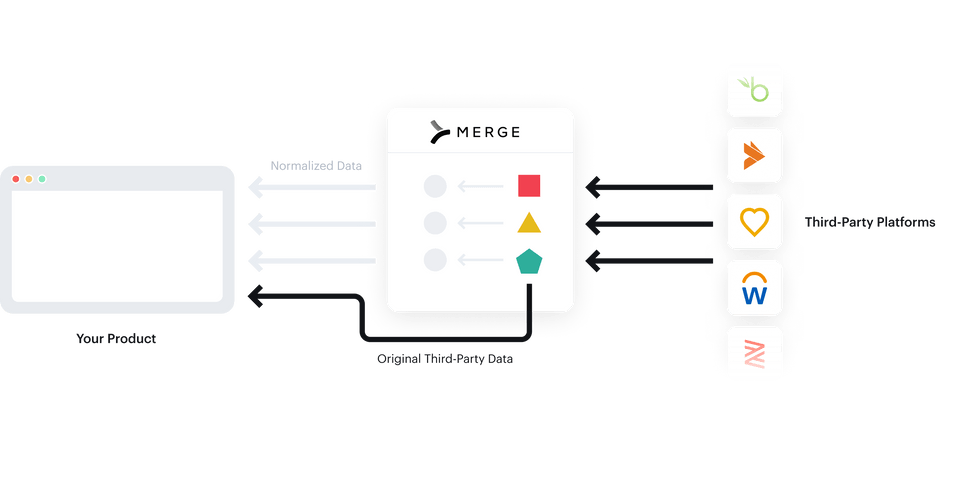
Remote Data will only be updated in a sync if there's a change to Common Model field. If you need updates to other non Common Model related fields found in Remote Data, you can create Field Mappings for those fields as Field Mappings are considered Common Model fields.
When to use Remote Data
Remote Data should be used when our common data model does not offer specific fields that you are interested in.
Let's say for example a company needs to get T-Shirt sizes for your employees. Merge does not normalize this value but you will be able to access it in Remote Data.
Enabling Remote Data
By default, Remote Data is disabled per Common Model. To enable it, go to the Scopes tab in your Merge dashboard for the relevant Common Model(s) and toggle the access to Enabled.
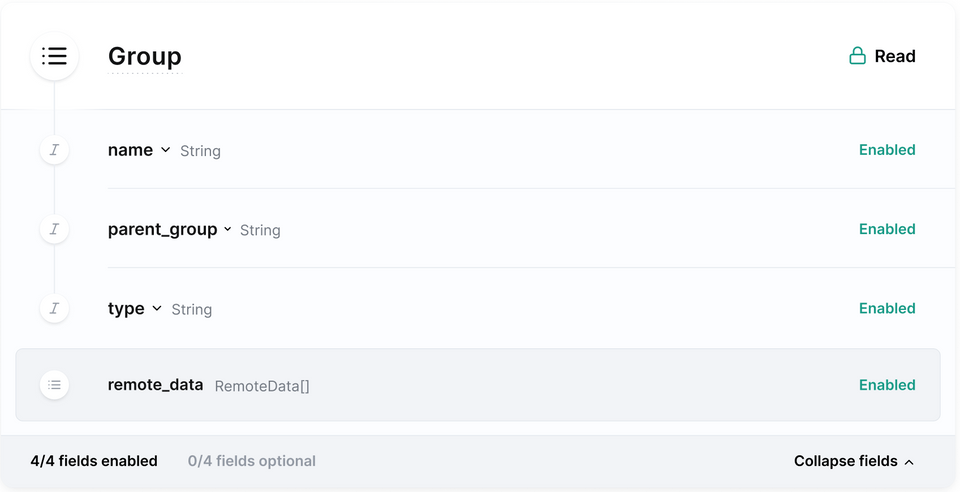
Then set Merge's include_remote_data query parameter to true to see Remote Data in your API responses.
Accessing Remote Data
Remote Data is an array of response objects per API path and ordering can change over time.
While accessing Remote Data, we highly recommend asserting on the specific API path variable instead of accessing remote_data[index].remote_data[index].pathis a variable that represents the API path and will differ for each common model and integration.
What if Remote Data doesn't have what you are looking for?
If you're looking for data from an endpoint that we do not include in our Common Models, you may need to create an Authenticated Passthrough Request instead.