Merge Link
Merge Link is a UI component that guides your app's user through setting up an integration.
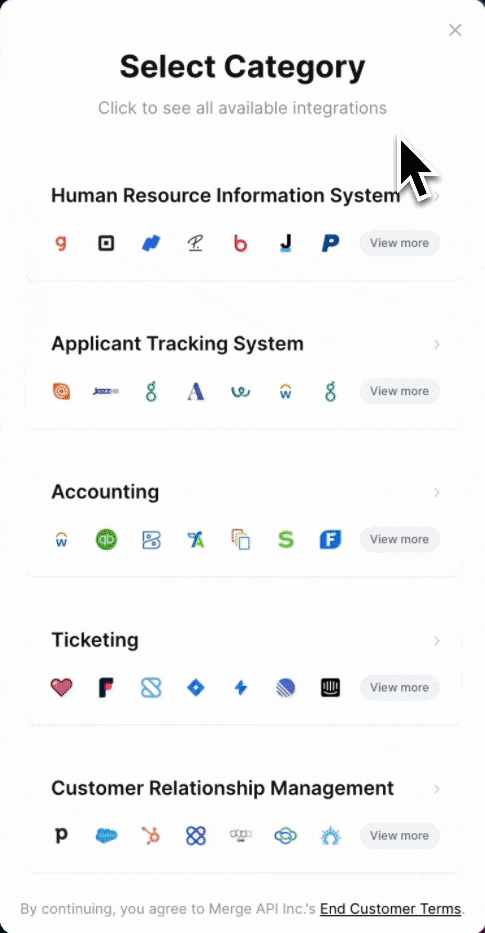
Add Merge Link to your product
Merge Link utilizes a series of token exchanges to securely authenticate your users' integrations.
In this guide, you'll set up the following in your application:
- Get a
link_tokento initialize a Merge Link session for your end user. - Make Merge Link appear in your frontend.
- Swap for an
account_token, which authenticates future requests to the Unified API.
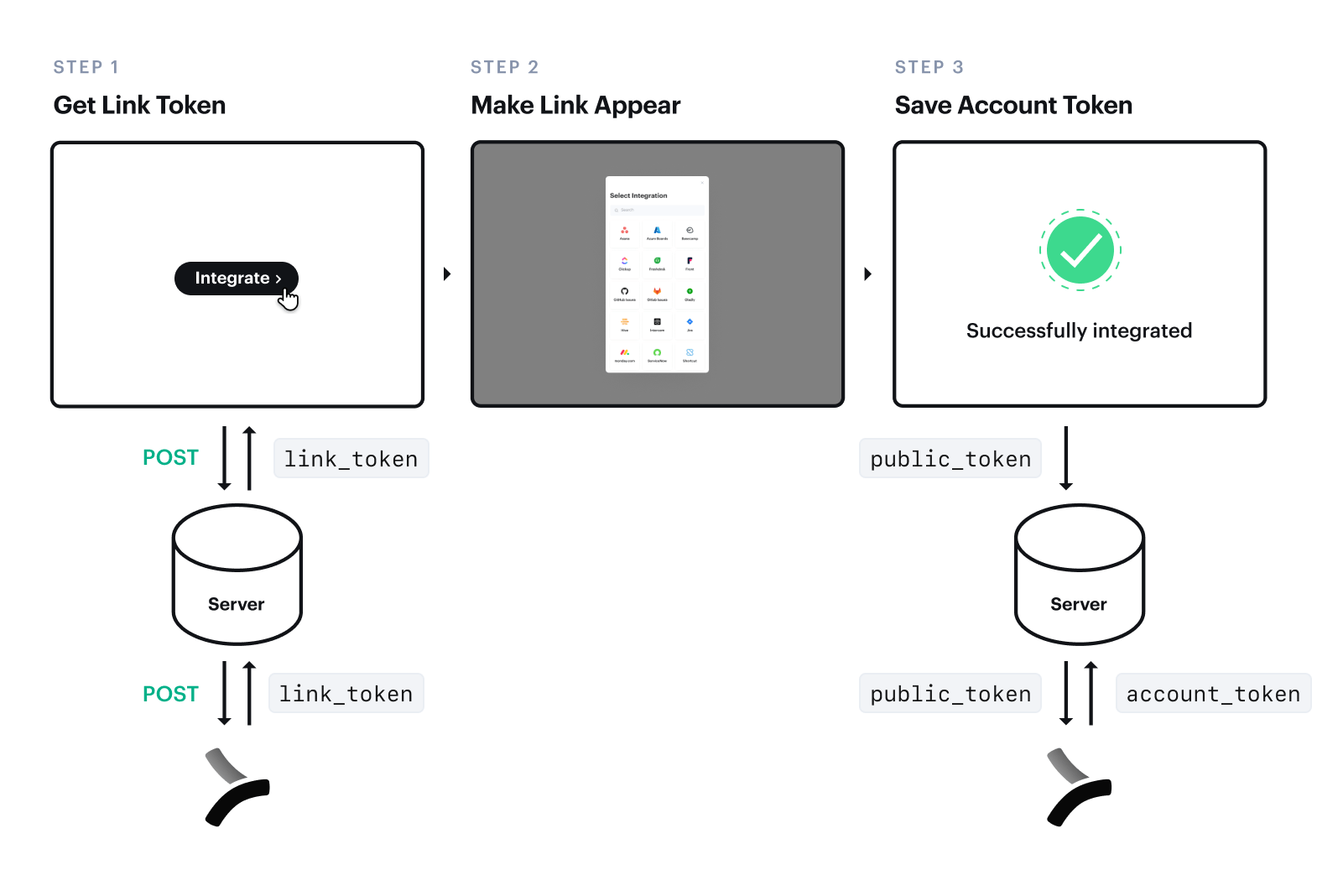
Backend – Get link token
In your backend, set up a POST request to initialize a Merge Link session and get a link_token from this URL:
https://api.merge.dev/api/integrations/create-link-tokenNote: If you are using our SDKs, you can get a Link Token using a category-specific endpoint. For example, for HRIS, it can be found at https://docs.merge.dev/hris/link-token.
Pass in your Production Access API key as a header; use a production access key to create a production Linked Account or a test access key to create a test Linked Account.
Configure your Merge Link with the following parameters:
| Parameter | Type | Description |
end_user_origin_id | String | Unique ID for your end user. For more information see End user origin ID guide. |
end_user_organization_name | String | Your end user's organization. |
end_user_email_address | String | Your end user's email address. |
categories | Array | The integration categories to show in Merge Link.["hris", "ats", "accounting", "ticketing", "crm", "filestorage"] |
integrationOptional | String | Identifier of third-party platform to skip Merge Link menu for. See single integration guide. |
link_expiry_minsOptional | Integer | An integer number of minutes between [30, 720 or 10080 if for a Magic Link URL] for how long this token is valid. Defaults to 30. |
should_create_magic_link_urlOptional | Boolean | Whether to generate a Magic Link URL. Defaults to false. For more information on Magic Link, see Magic Link guide. |
completed_account_initial_screenOptional | Enum | Identifier of the page that Merge Link should open to for a completed Linked Account. When using this field, you must pass in the category of that Linked Account to categories. Allowed values: ["SELECTIVE_SYNC"].Defaults to null. |
The response will include the following fields:
| Parameter | Type | Description |
link_token | String | Temporary token to initialize your end user's Merge Link. |
integration_name | String | The name of any previously connected third-party platform (otherwise null). |
magic_link_url | String | The URL of the magic link if specified (otherwise null). |
Pass the link_token to your frontend to display Merge Link in step 2.
Each end_user_origin_id can have a maximum of one Linked Account per category.
For example, each ID can have up to one HR, Payroll, and Directory, one ATS, one Accounting, one Ticketing, one CRM, and one File Storage integration simultaneously.
If you want to link multiple accounts for the same user, learn more in our help center.
Frontend – Make Merge Link appear
In your frontend, use the link_token from step 1 to open Merge Link.
Pass in these parameters:
| Parameter | Type | Description |
linkToken | String | Initializing token from step 1. |
onSuccess | Function | Callback to handle public_token, which is returned when your end user finishes their Merge Link session. Use it immediately to swap for your account token. |
onExitOptional | Function | Callback to handle when your end user closes Merge Link. You can add your own logic here to define any functionality. |
tenantConfigOptional | Object | Parameter to specify an apiBaseURL for a tenant. For example, for the EU multi-tenant, apiBaseURL should be set to https://api-eu.merge.dev. The default value is https://api.merge.dev. |
Pass the public_token to your backend to securely swap it for an account_token in step 3.
Backend – Swap public token for account token
In your backend, create a request to exchange the short-lived public_token for a permanent account_token.
Important: Securely store this account_token in your database for authenticating future API requests to the Unified API regarding the end user's data.
Discover other Merge features in our Guides or learn more about Unified API functionality in the links below.